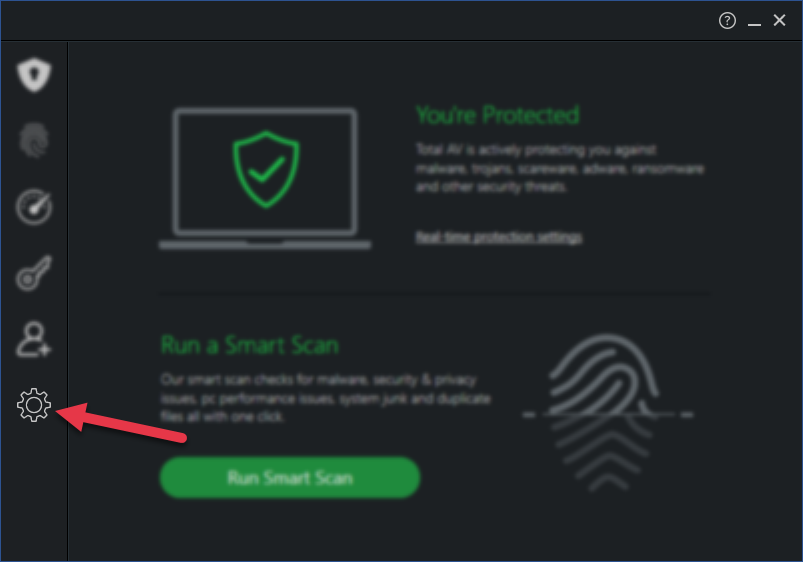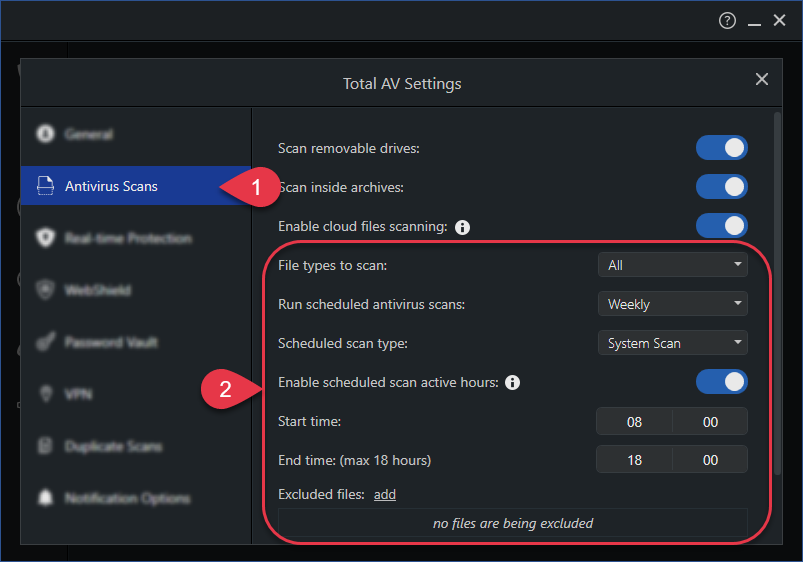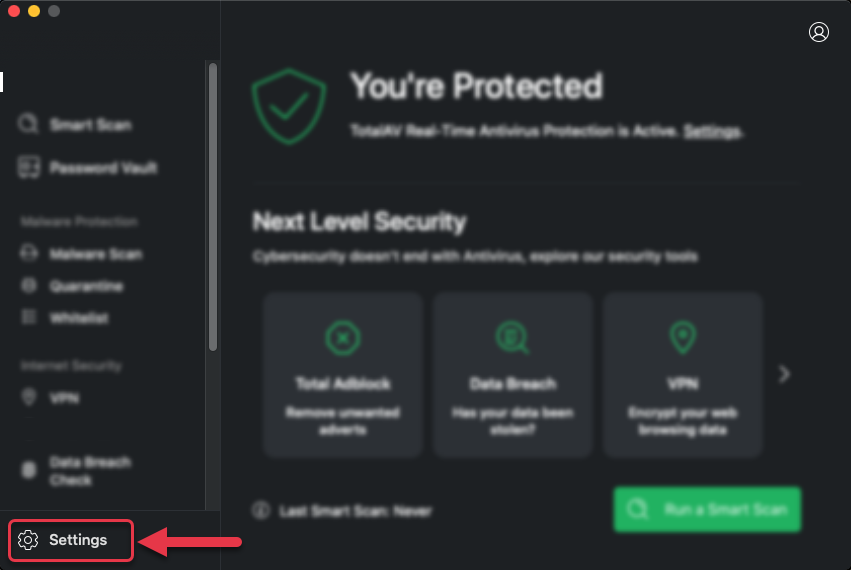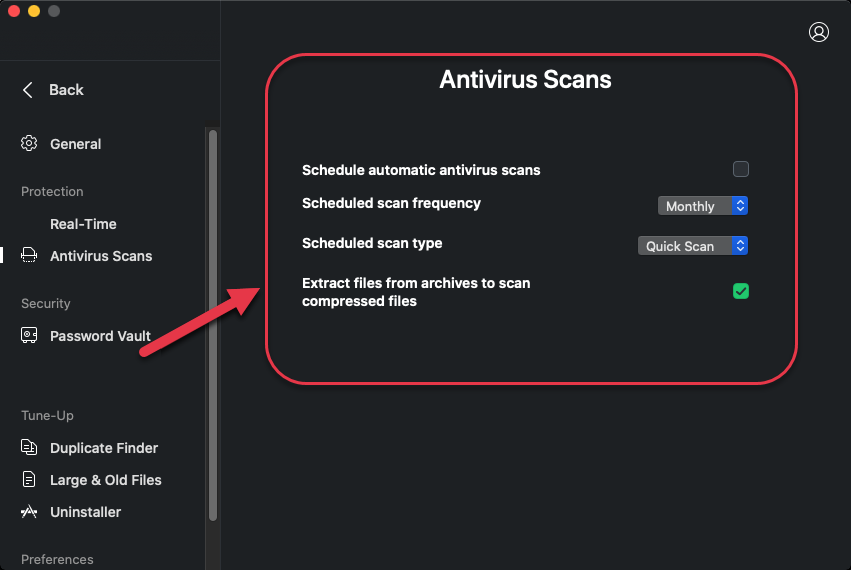Scans are scheduled to perform automatically. You can customize what type of scan and when the scan runs.
To do this follow these steps:
Here you can toggle whether the Full System scan and Optimization scan are automatically run on schedule. You can select how often the scan runs and the day of the week and time this will happen.
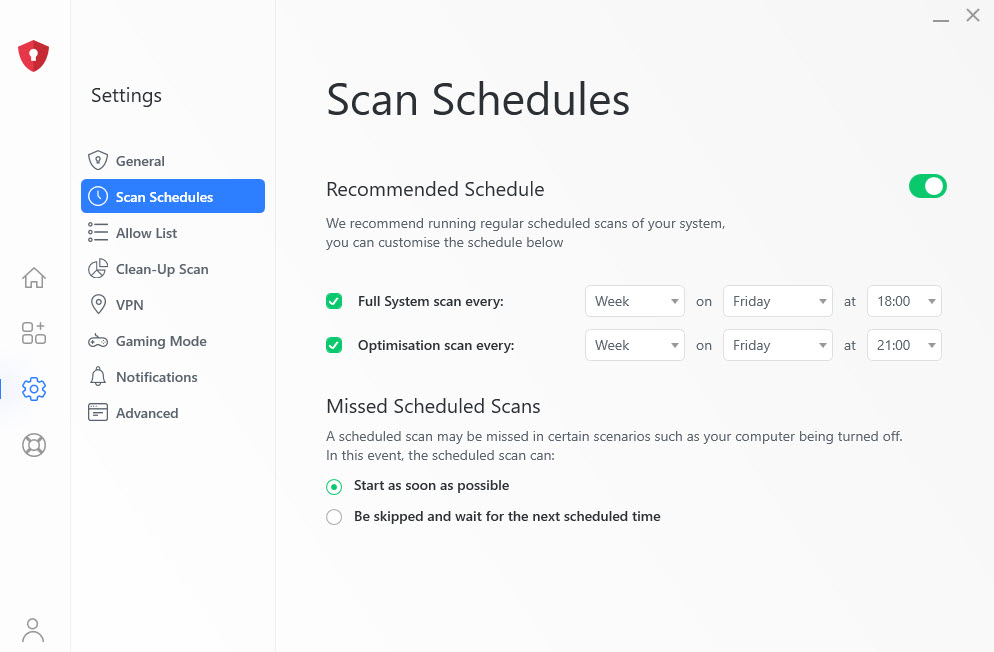
NOTE: You are not logged into an account. To login please click here.