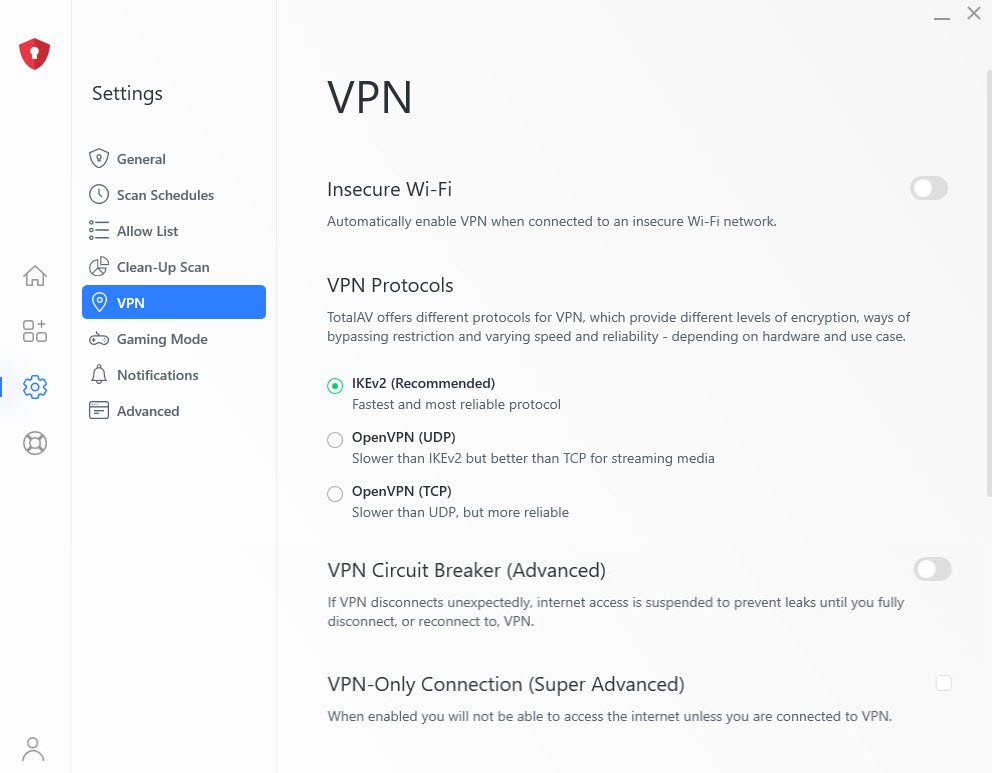Insecure Wi-Fi:
This function will automatically enable when you are trying to connect to an insecure network. This will disguise your IP address when connected and will keep you safe from attackers.
VPN Protocols:
Internet Key Exchange version 2 (IKEv2) is a tunneling protocol used to establish secure VPN connections between devices. It defines negotiation and authentication processes for security associations (SAs) in VPN communication.
We recommend this protocol first and foremost because it is the fastest and most reliable way to connect.
TCP (transmission control protocol) is a network protocol that transfers your data over the internet from your device to a web server. You use the TCP protocol whenever you chat to your friends on Skype, send emails, watch online videos, or simply browse the web.
We recommend this protocol if you are looking for reliability when browsing the web, sending emails, and chatting with friends online.
UDP (user datagram protocol) is less reliable, but faster and more straightforward. It operates without establishing a prior connection between two parties, making it connectionless. While it carries the risk of data loss, it compensates with significantly higher speeds.
We recommend this protocol if you are streaming or gaming to ensure you have the fastest connection while in a gaming session or streaming your favorite movie or show.
VPN Circuit Breaker (**Advanced**)
In the digital age, protecting your online privacy is paramount. Which is why we installed a VPN Circuit Breaker into our product.
If the VPN disconnects unexpectedly, internet access is suspended to prevent leaks until you fully disconnect, or reconnect to the VPN.
Here's why enabling VPN Circuit Breaker is essential:
Continuous Privacy: Prevents data exposure if VPN connection drops.
Defense Against Drops: Guards against connection interruptions, maintaining anonymity.
Anonymity for Sensitive Tasks: Ensures privacy during torrenting or confidential communication.
Securing Public Wi-Fi: Shields data on risky networks from interception.
Preserves Data Integrity: Prevents incomplete downloads or unprotected transmissions.
In summary, this feature is indispensable for uninterrupted privacy and data protection online.
Activate it today and surf with confidence!
VPN-Only Connection (**Super Advanced**)
When you enable this function, you will not be able to access the internet unless you are connected to a VPN.
A VPN-only connection offers users enhanced security, privacy, and flexibility, making it a valuable tool for everyone to use.
We provided this function for users who require that extra protection and peace of mind with surfing the web.